Are Visitors can modify our blog on Blogspot?
Here's the Answer
From TUTY TECHANZ
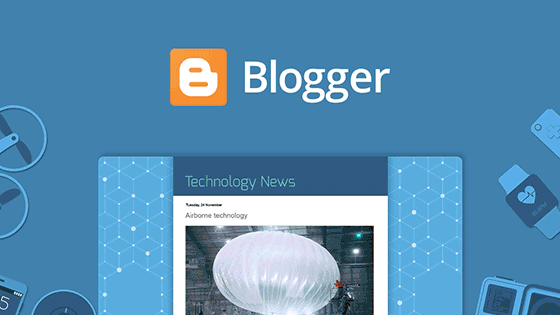
|
| Image Courtesy: Blogger |
|
Also Read: How to change Publisher ID in Blogger
TUTY TECHANZ
Are Visitors can modify our blog on Blogspot?
Here's the Answer
From TUTY TECHANZ
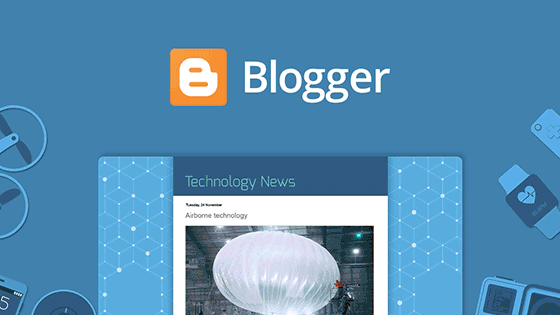
|
| Image Courtesy: Blogger |
|
Also Read: How to change Publisher ID in Blogger
How to Index your Posts in Google Search?
From TUTY TECHANZ
Here's your answer
Google Search Console is a web service by Google that allows webmasters to check indexing status and optimize the visibility of their websites ((Formerly, Google Webmaster).
How to Index your page/websites?
First of all, you want to create a property (your website) in Google Search Console ![]() .
.
After creating your property, click on URL Inspection & paste your posts' link in it. then check for availability on Google. If it shows "URL is not on Google", then click on "REQUEST INDEXING". After a while it gets finished, click "TEST LIVE URL". Then it'll give your answer about indexing.
If you got like this, Wait for 24 hrs to get your website indexed on google search results!
After the time, if you want to check that your website is indexed or not,
Search like this, site:https://tutytechanzofficial.blogspot.com[Replace your web address*] [Search on www.google.com]
 |
| ^ Like this ^ |
How to Add/Change Favicon In Blogger
Here's how to do it!
(Read in Tamil) Translating Credit Google Translator
Welcome to our Blog.! I'm really excited that you'd visited our page.!! In this post, I've explained how to change add a new Logo/icon to your blogger websites. Do you know something? It's quite easy! Just follow this step-by-step explanation. 😉
~And if you're new to blogger, the Logo/icon of your blog is also known as "Favicon".
Firstly, Open Blogger & go to settings.
In the settings > under Basic,
Step 1: Click on Favicon

How to Change Publisher ID?
Here's the solution!
(Read in Tamil) Translated by Google
If you've changed your Adsense Account. or and linked your blog address
with the new Adsense account, then you'll get this message at the earning
column in the blogger dashboard.